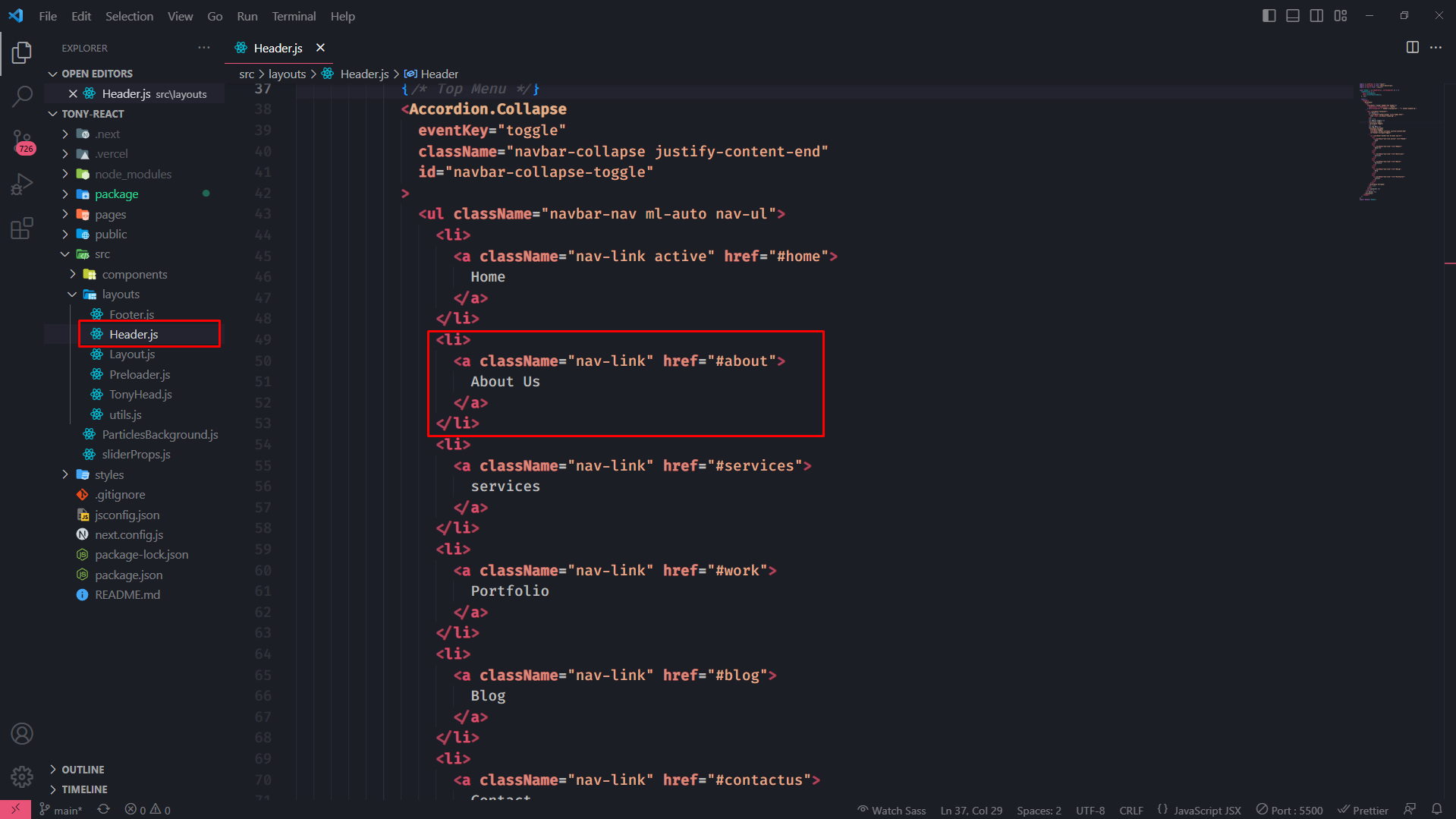Alexio - Personal Portfolio React Templeate
Alexio documentation version 1.0
Introduction
- Item Name : Alexio
- Item Version : v 1.0
- Skype : sabujhasansarker
- Author : Codeefly
- Support Email : info.codeefly@gmail.com
- Support Ticket : Open
- License : ThemeForest under License
First of all, Thank you so much for purchasing this
template and for being my loyal customer.
You are awesome!
You are entitled to get free lifetime updates to this
product + exceptional support from the author
directly.
This documentation is to help you regarding each step of customization. Please go through the documentation carefully to understand how this template is made and how to edit this properly. Basic HTML and CSS knowledge is required to customize this template. You may learn basics here, here and here.
Requirements
You will need the following sofwares to customize this template.
- Code Editing Software (eg: VS Code, Sublime Text or Notepad)
- Web Browser for testing (eg: Google Chrome or Mozilla Firefox)
- FTP Tool to upload files to Server (eg: FileZilla)
Be
careful while editing the template. If not edited
properly, the design layout may break completely.
No support is provided for faulty customization.
Requirements #back to top
Recommended node and yarn

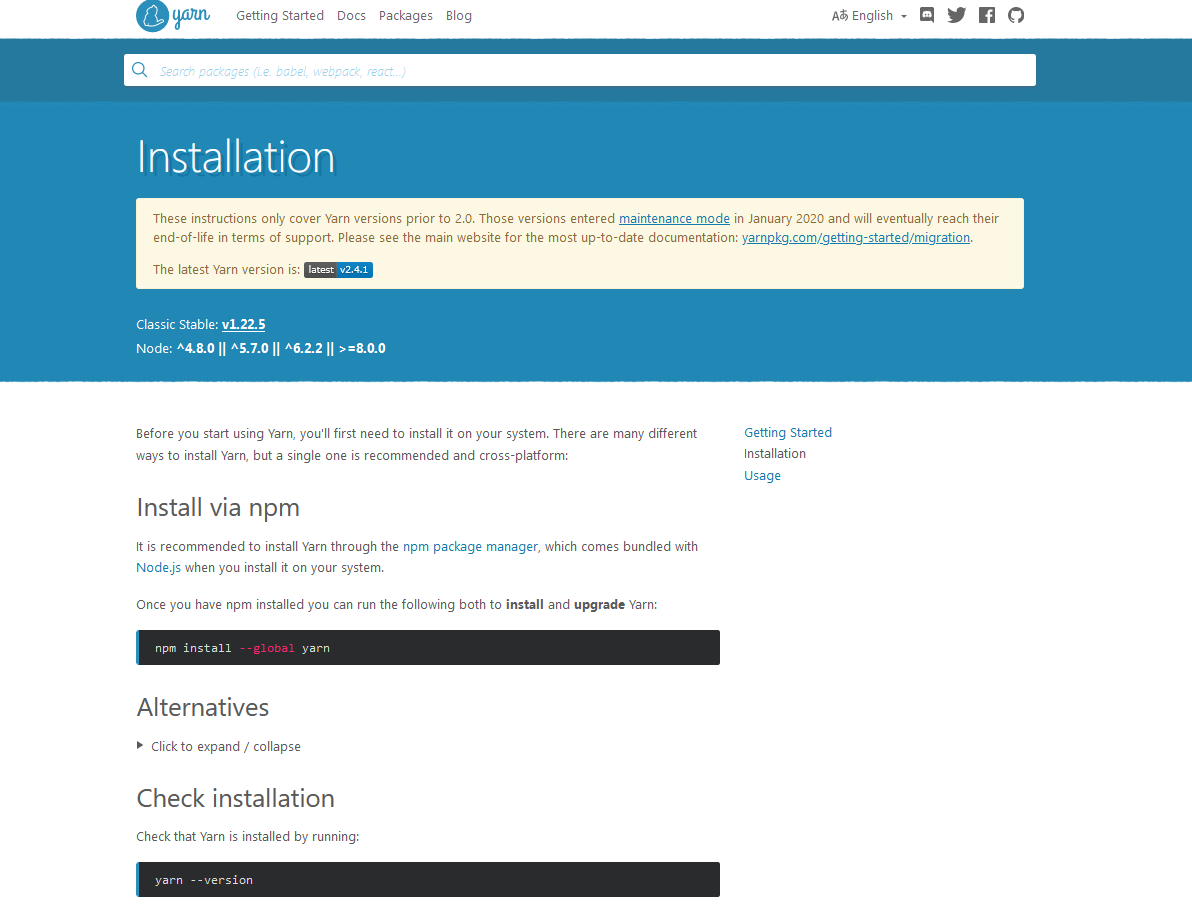
Install Yarn
npm install --global yarn
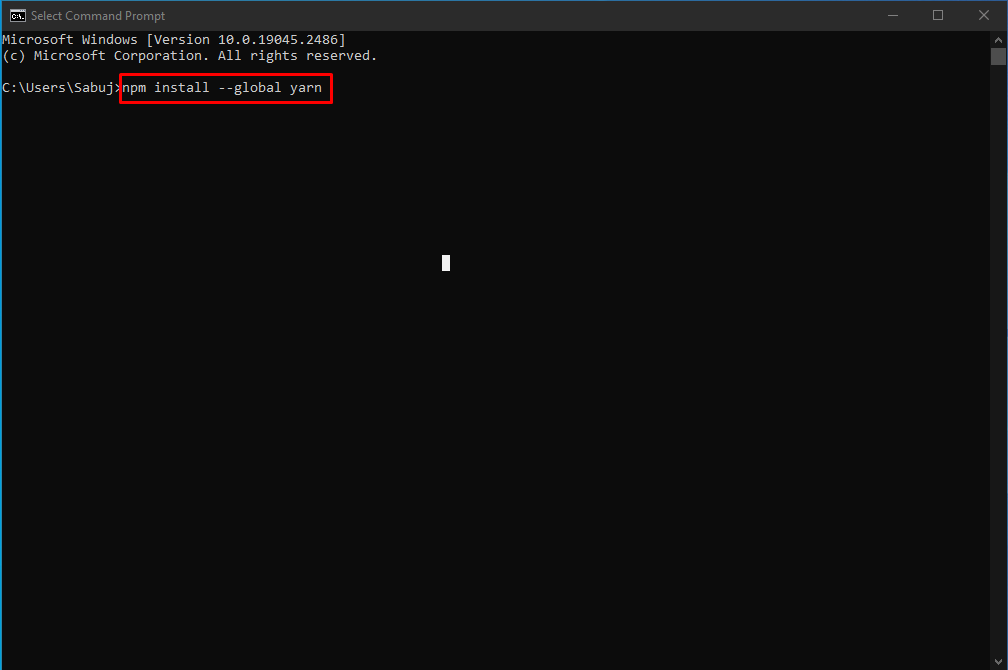
File Included #back to top
After purchasing Alexio template on templateforest.net with your Envato account, go to your Download page. You can choose to download Alexio template only (Installable react template) or the entire Alexio template package which contains the following files:
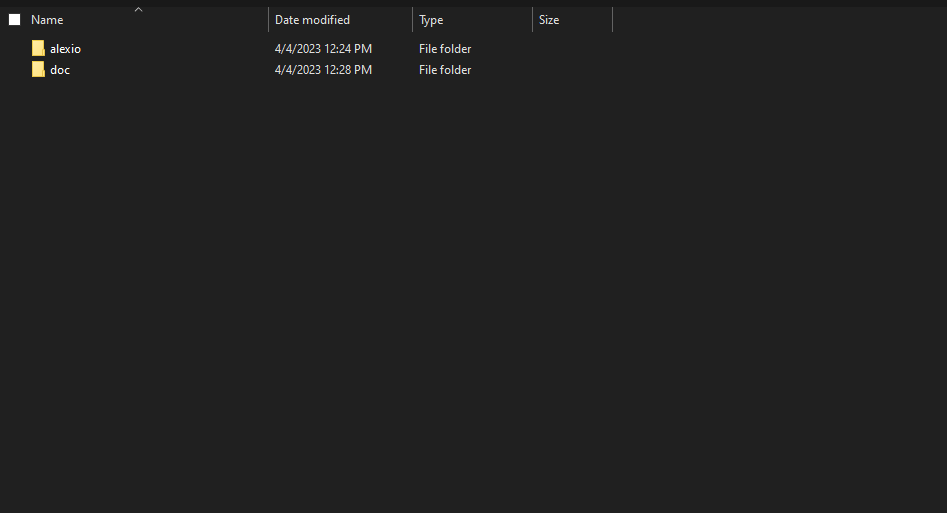
Installation #back to top
Please follow the instructions and install Alexio template. At first Download the theme from themeforest than unzip it.
-
1. Open cmd
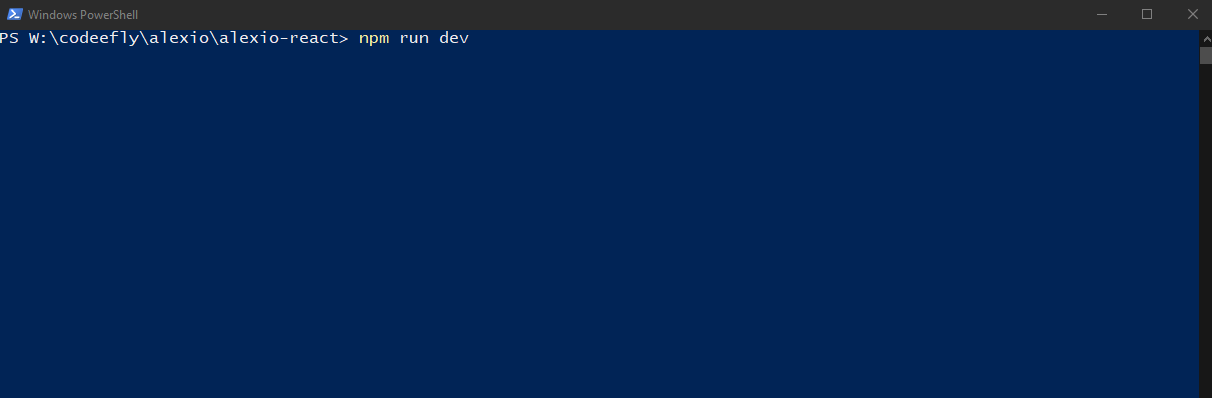
-
2. Before proceding you'll need to install npm packages. You can do this by running
npm installfrom the root of your project to install all the necessary dependencies.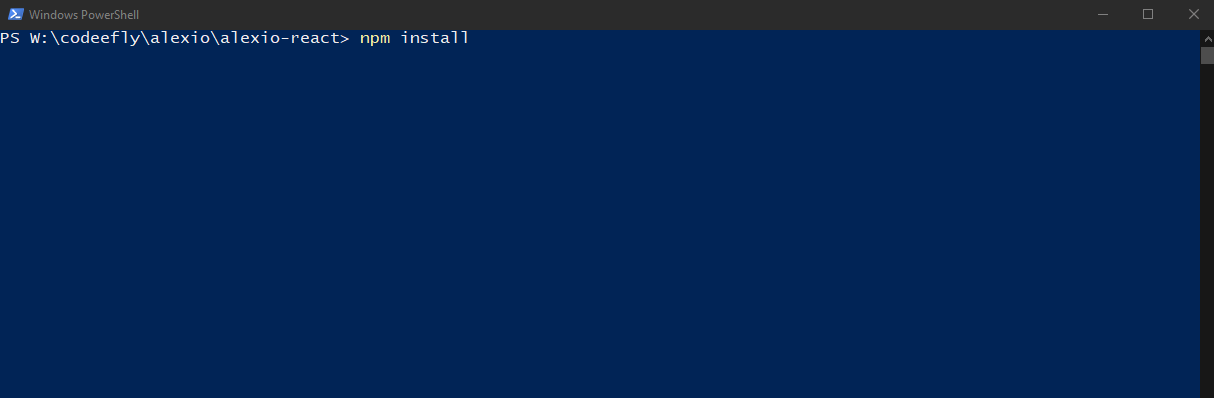
-
3. Run
npm run devfor a dev server. Navigate to localhost:3000. The src will autometically reload if you change any of the source files.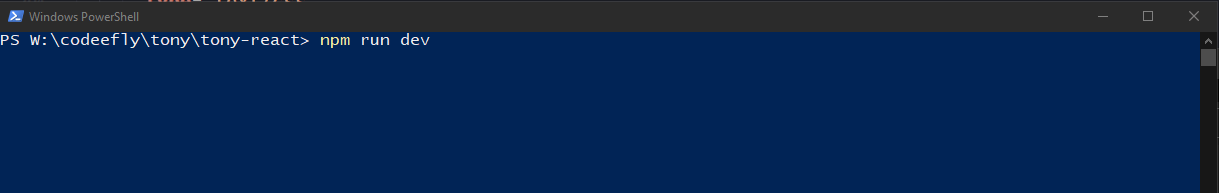
Site title and favicon #back to top
To change your Site title and Favicon open the Alexio in your editor and go to the location by following screenshot which are given bellow.
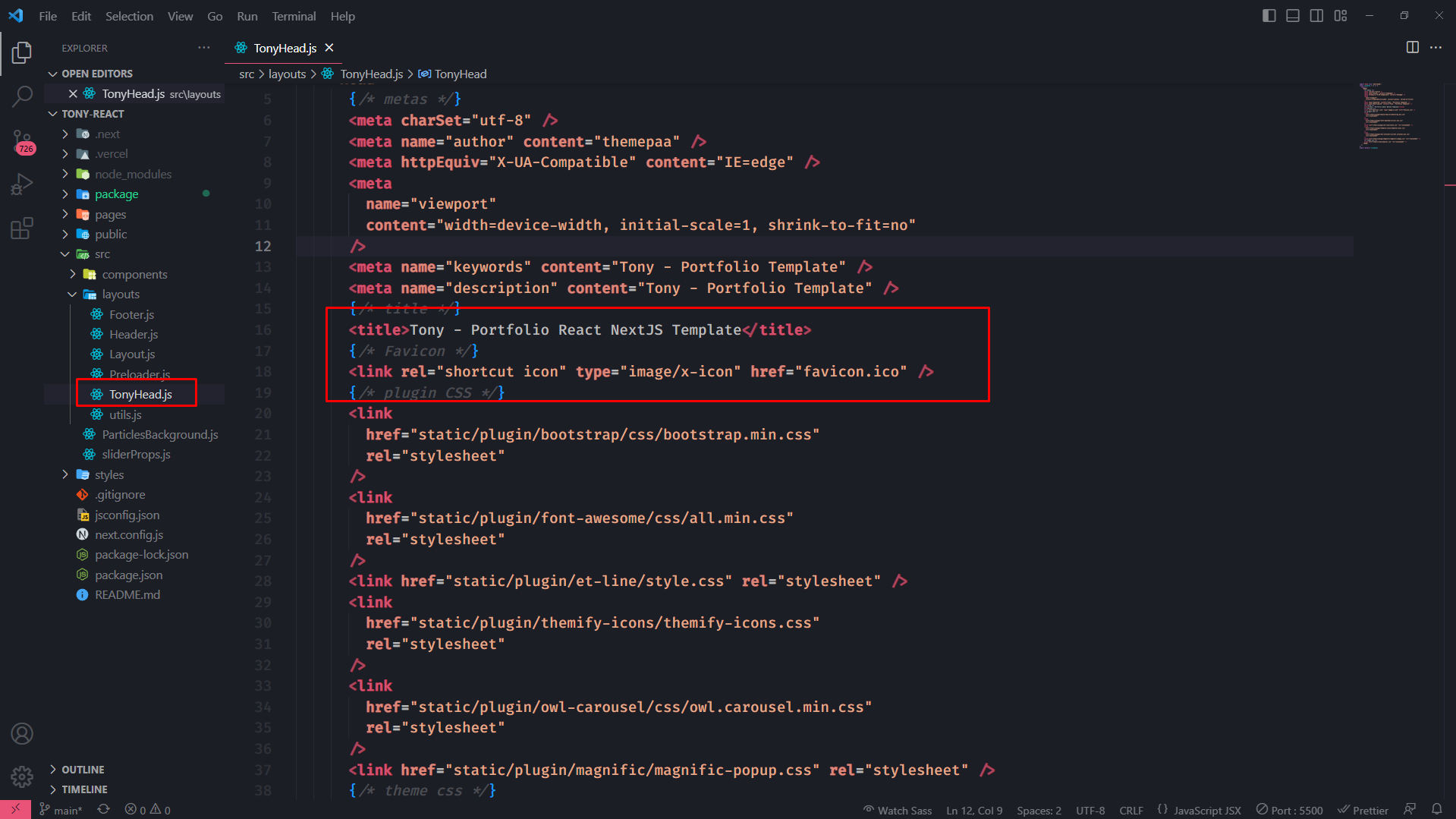
EmailJs #back to top
To change your sending email js from your site open the Alexio in your editor and go to the location by following screenshot and follow the video which are given bellow.
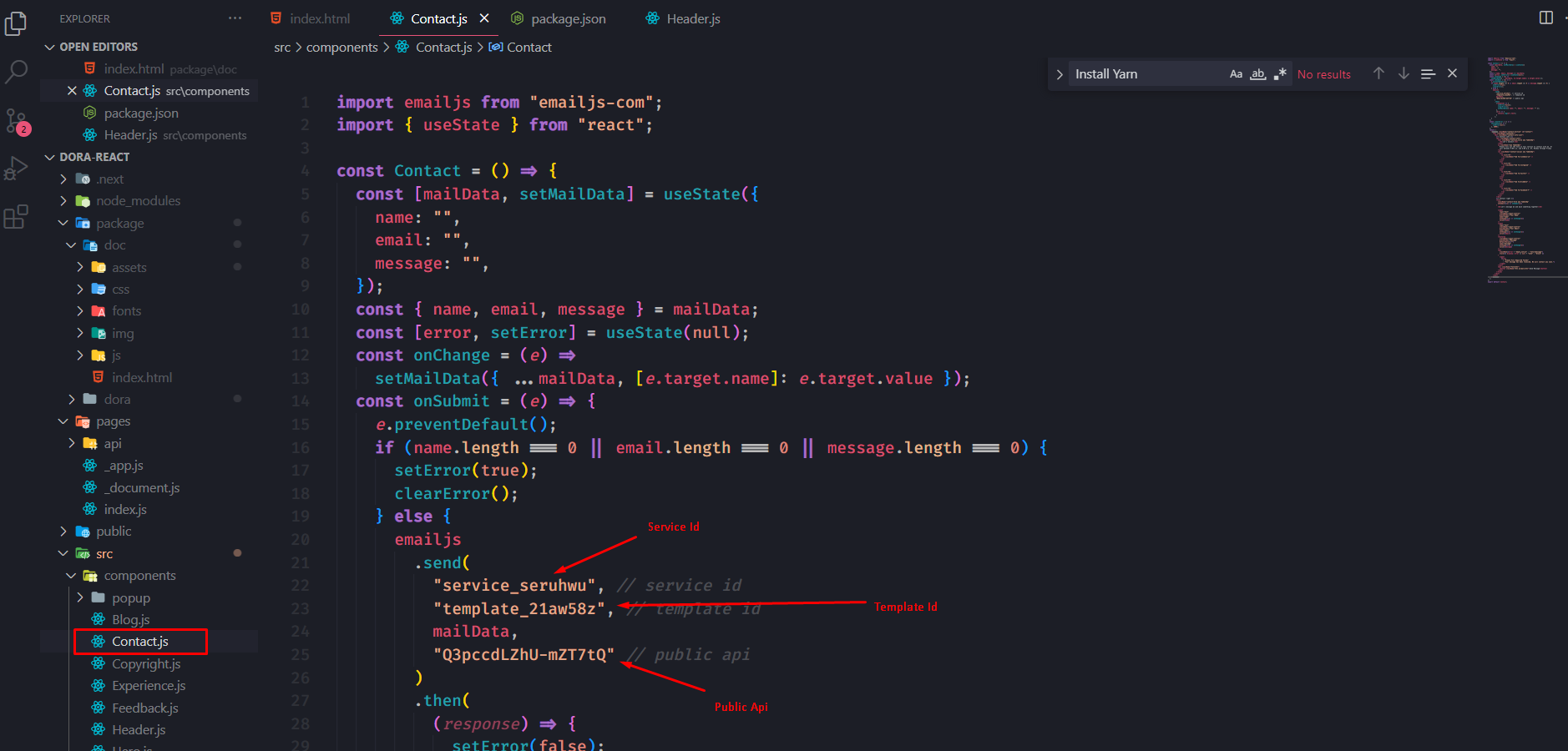
SCSS #back to top
Scss Compile with vscode live scss compiler
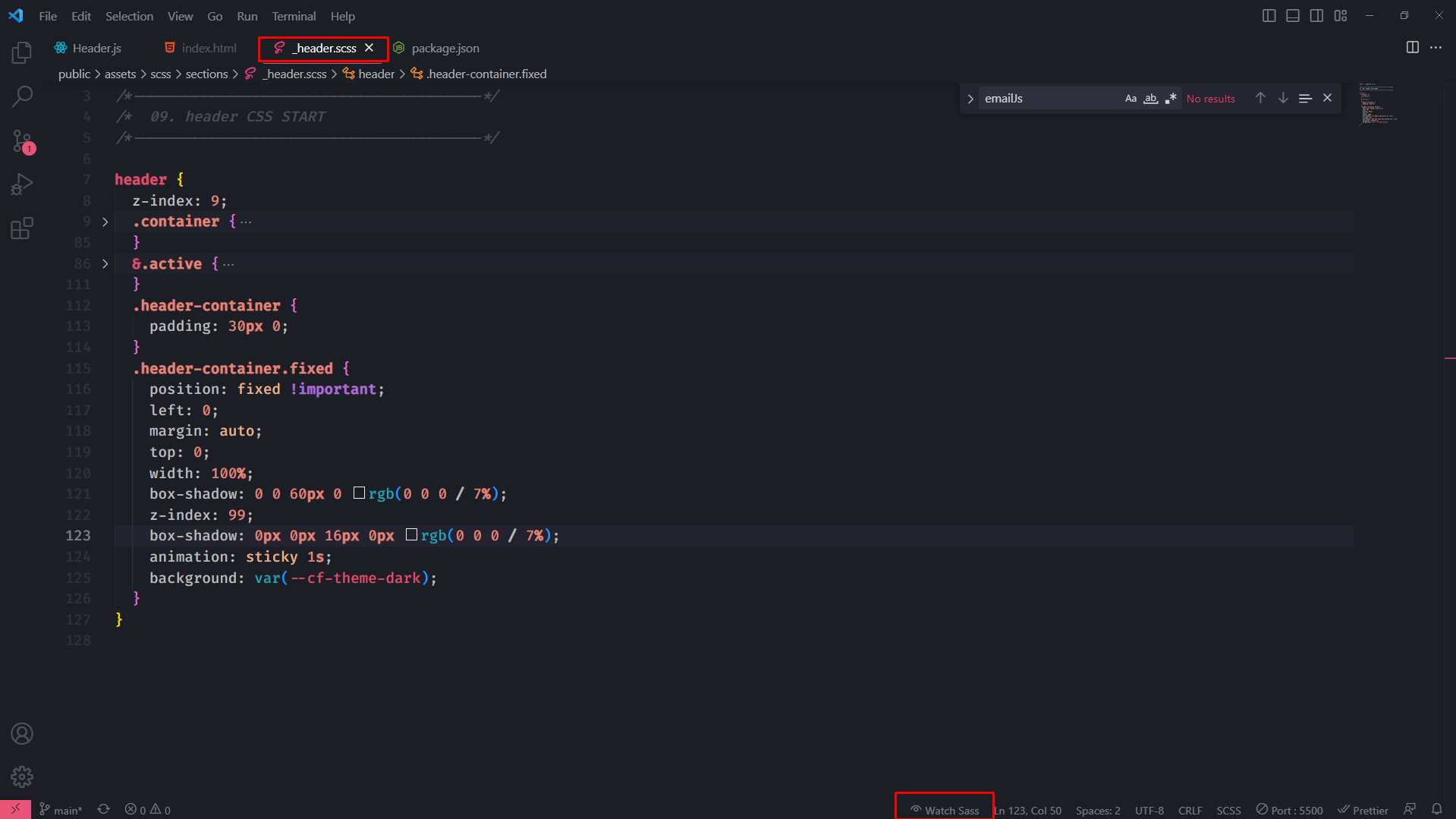
& add this code to your setting.json file it just helps you for compiling SCSS
"liveSassCompile.settings.formats": [
{
"extensionName": ".css",
"savePath": "~/../css/"
}
],
Dependencies #back to top
Here are the dependencies list which being used in the Alexio React Template:
"dependencies": {
"@next/font": "13.2.4",
"emailjs-com": "^3.2.0",
"imagesloaded": "^5.0.0",
"isotope-layout": "^3.0.6",
"next": "13.2.4",
"react": "18.2.0",
"react-dom": "18.2.0",
"react-player": "^2.12.0",
"react-slick": "^0.29.0",
"slick-carousel": "^1.8.1",
"typeit-react": "^2.6.4"
}
Credits #back to top
Unsplash
Google Fonts
Copyright and license #back to top
Code released under the ThemeForest License.
Development credit: Codeefly